Section 1
Basic Principles and General Formats
1.1 Fundamentals
1.2 Technical and Specialized Materials
1.4 Definitions, Format, and Terminology
1.5 Formatting for Magazines or Newsletters in Noninstructional Material
1.7 Page Size, Line Length, and Line Spacing
1.9 Paragraph Format
1.10 Word Division
1.11 Print Page Numbers
1.12 Material Printed Across Facing Pages
1.13 Letter/Number or Number/Number Combinations
1.14 Numeric and Alphabetic Print Page Numbers
1.15 Braille Page Numbers
1.16 Foreign Material in English Context
1.17 Volume Labels
1.18 Samples
1.1 Fundamentals
1.2 Technical and Specialized Materials
a. Nemeth Braille Code for Mathematics and Science Notation, 1972 Revision, (and applicable updates). See the Guidance for Transcription Using the Nemeth Code within UEB Context available at http://www.brailleauthority.org/mathscience/math-science.html.
b. Unified English Braille Guidelines for Technical Material is a supplement to the UEB Rulebook that provides additional examples for technical materials transcribed using UEB. This reference is available at http://www.iceb.org/guidelines_for_technical_material_2014.pdf.
Mathematical content is transcribed according to The Nemeth Braille Code for Mathematics and Science Notation, 1972 Revision, 2007–2016 updates and the Guidance for Transcription Using the Nemeth Code within UEB Context.
Tactile graphics are produced according to the Guidelines and Standards for Tactile Graphics, 2010.
a. Use of these codes requires knowledge and understanding of the code. It is the transcriber’s responsibility to seek assistance from a code specialist to ensure an accurate transcription of the technical content.
b. See Formats, §2.6, Transcriber’s Notes Page, for detailed information about the Transcriber’s Notes page.
The main entry begins in cell 1. Each subentry level begins two cells to the right of the previous level. All runovers begin two cells to the right of the farthest indented subentry.
Two levels: 1-5, 3-5
Three levels: 1-7, 3-7, 5-7
Four levels: 1-9, 3-9, 5-9, 7-9 etc.
Example 1-1: Displayed Material (Print Only)
![... the story begins with a line from poetry
[The fields are awash in a sea of blue.]
The "sea of blue" refers to the wildflowers growing in abundance ...](images/01-01_example.jpg)
Example 1-2: Embedded Material (Print Only)
![... the story begins with a line from poetry. [The fields are awash in a sea of blue.] The "sea of blue" refers to the wildflowers growing in abundance ...](images/01-02_example.jpg)
a. End a braille volume with a logical break in content, e.g., at the end of a unit, part, chapter, or section.
b. Adherence to this principle is more important than maintaining uniform volume size throughout the braille edition.
a. Placed on all title pages.
b. Indicated in the table of contents for the first volume. (See Formats, §2.10.3, Headings.)
c. Placed on the cover label. (See Formats, §1.17, Volume Labels.)
a. The volume designation on the title page is “Preliminary Volume.”
b. An arabic number is added if there is more than one preliminary volume, i.e., “Preliminary Volume 2.”
c. An agency may designate “Preliminary Volume” as “Volume 1.”
a. The volume designation on the title page is “Supplement” followed by the number of the supplement, e.g., “Supplement 2.”
b. The volume designation may be specific when the entire volume is composed of a single type of back matter. For example, “Supplement 1: Glossary.”
a. In each volume include a centered-and-numbered volume statement enclosed in transcriber’s note indicators: End of Volume __.
b. In the final volume include a centered end-of-book statement enclosed in transcriber’s note indicators: The End.
c. Whenever possible, precede the end-of-volume statement with a blank line.
Example 1-3: End-of-Volume Statement within Braille Page
5 .1,9f]⠀,:y⠀d⠀sci5ti/s 2lieve t
6 mito*ondria⠀may⠀h⠀be5⠀9vad]s ( e>ly⠀
7 cells8
8 ⠀⠀⠀⠀⠀⠀⠀⠀⠀⠀⠀⠀⠀⠀⠀⠀⠀⠀⠀⠀⠀⠀⠀⠀⠀⠀⠀⠀⠀⠀⠀⠀⠀⠀⠀⠀⠀⠀⠀⠀
9 ⠀⠀⠀⠀⠀⠀⠀⠀⠀@.<,5d ( ,volume #c@.>
d. When text ends on the next to last line of a page, the end-of-volume statement may be placed on the last line.
Example 1-4: End-of-Volume Statement on Line 25
22 .1,9f]⠀,:y⠀d⠀sci5ti/s 2lieve t
23 mito*ondria⠀may⠀h⠀be5⠀9vad]s ( e>ly
24 cells8
25 ⠀⠀⠀⠀⠀⠀⠀⠀@.<,5d ( ,volume #c@.>⠀⠀⠀⠀⠀⠀⠀#,-
e. When the text ends on the last line of a page, the end-of-volume statement may be included on the line if it is preceded and followed by three blank cells.
Example 1-5: End-of-Volume Statement Added to Line 25
23 .1,9f] ,:y⠀d sci5ti/s 2lieve t
24 mito*ondria may h be5 9vad]s ( e>ly
25 cells8⠀⠀⠀@.<,5d ( ,volume #c@.>⠀⠀⠀⠀⠀⠀#,-
f. When there is not sufficient room for the text and end-of-volume statement at the end of the page, carry one line of text to the next page.
g. Transcribe the end-of-volume statement on the last page, regardless of format (such as glossaries).
Example 1-6: End-of-Book Statement in Glossary
20 zygote3 f]tiliz$ egg
21 ⠀⠀⠀⠀⠀⠀⠀⠀⠀⠀⠀⠀⠀⠀⠀⠀⠀⠀⠀⠀⠀⠀⠀⠀⠀⠀⠀⠀⠀⠀⠀⠀⠀⠀⠀⠀⠀⠀⠀⠀
22 ⠀⠀⠀⠀⠀⠀⠀⠀⠀⠀⠀⠀⠀⠀@.<,! ,5d@.>
23 ⠀⠀⠀⠀⠀⠀⠀⠀⠀⠀⠀⠀⠀⠀⠀⠀⠀⠀⠀⠀⠀⠀⠀⠀⠀⠀⠀⠀⠀⠀⠀⠀⠀⠀⠀⠀⠀⠀⠀⠀
24 ⠀⠀⠀⠀⠀⠀⠀⠀⠀⠀⠀⠀⠀⠀⠀⠀⠀⠀⠀⠀⠀⠀⠀⠀⠀⠀⠀⠀⠀⠀⠀⠀⠀⠀⠀⠀⠀⠀⠀⠀
25 ⠀⠀⠀⠀⠀⠀⠀⠀⠀⠀⠀⠀⠀vitam9,-zygote⠀⠀⠀⠀⠀⠀⠀⠀⠀⠀#,-
h. The end-of-volume statement follows print indications of the end of a play, when a phrase such as “Curtain Falling” occurs as the last text in the volume.
a. An agency may specify the page size and line length to be used in transcriptions that it sponsors.
b. An agency may request double-spacing.
a. Use two blank lines wherever there is normally one blank line.
b. Insert a blank line before and after a page change indicator.
Exceptions:
c. Single-space title pages and supplementary title pages.
d. Single-space puzzles, such as crosswords and word searches.
e. Single-space tables.
f. Single-space spatial equations.
g. Do not insert any blank lines after a top box line.
h. Do not insert any blank lines before a bottom box line.
i. Do not insert any blank lines between column headings and the separation line.
a. Center the title on line 1, and other lines as necessary.
b. Follow print for capitalization.
c. Leave a minimum of three blank cells before the start of the title.
d. Leave a minimum of three blank cells between the end of the title and the print page number.
e. Insert a blank line following the title information.
The running head is centered on the available cells of the first line, i.e., leaving at least three blank cells at both the beginning of the line and before the print page number.
a. A blank line is not inserted after a running head unless it is required by other formats, e.g., headings, lists, etc.
b. The running head is limited to one braille line, and the same wording and capitalization is used on all pages of all volumes in a transcription.
c. The running head is formed from the title on the print title page.
d. Follow print for the capitalization.
e. If a title is too long to use as the running head, either adjust capitalization or choose key words from the title.
Example 1-7: Running Head

1 ⠀⠀⠀⠀⠀⠀⠀⠀⠀⠀,explor+ ,psy*ology #c
Example 1-8: Uppercase Used at Beginning of Paragraph
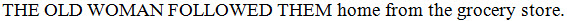
,,,! old woman foll[$ !m,' home f !
groc}y /ore4
Exception: Use indented paragraphs when an entire text is printed in blocked paragraphs. Note this change on the Transcriber’s Notes page.
Exception: Pages of text at the end of the book that are not included in the braille volume do not have to be accounted for, e.g., photo credits.
Example 1-9: Page Change Indicator Mid-Braille Page
text
-------------------------------------#bb
3t9ues on ! l9e af ! 9dicator4
a. The presence of the print page change indicator does not affect the use of blank lines.
b. Insert a blank line before the page change indicator when the text ending the print page would normally be followed by a blank line. (See Sample 1-1: List at End of Print Page on page 1-21.)
c. Insert a blank line after the page change indicator when the new print page starts with a format that normally is preceded by a blank line. (See Sample 1-2: Heading at Beginning of Print Page on page 1-22.)
d. Use only one blank line following a page change indicator when the guidelines require a blank line before and after a page change indicator.
Example 1-10: Blank Line After Page Change Indicator
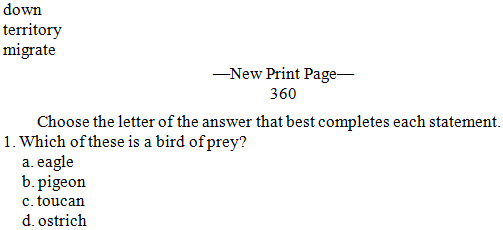
d[n
t]ritory
migrate
------------------------------------#cfj
⠀⠀⠀⠀⠀⠀⠀⠀⠀⠀⠀⠀⠀⠀⠀⠀⠀⠀⠀⠀⠀⠀⠀⠀⠀⠀⠀⠀⠀⠀⠀⠀⠀⠀⠀⠀⠀⠀⠀⠀
⠀⠀⠀⠀,*oose ! lr ( ! answ] t be/
⠀⠀⠀⠀completes ea* /ate;t4
#a4 ,: ( ^! is a bird ( prey8
⠀⠀a4 eagle
⠀⠀;b4 444
a. An image may cover the area where the page number normally appears, and the page number is not shown. The page number is implied.
b. Page numbers do not always appear on the first pages in the front matter. The page numbers are implied when the print page numbers start with something other than i or 1.
a. Insert a row of unspaced dots 36 across the width of the line to indicate print page changes.
b. Continue braille page numbering on these pages.
c. If the page change indicator would fall on line 25, move it to the next braille page.
d. The page change indicator can be placed on line 1 if no running head is used.
e. If the page change indicator would fall at the top of a braille page, and a running head is used, place the page change indicator on line 2. No blank line is required between the running head and the page change indicator.
a. Place the same print page number to end at the right margin on line 1 of each of these pages.
b. Precede the page number by an unspaced a for the first continued page, b for the second, etc. These letters are transcribed without the grade 1 indicator, and the usual three blank cells are left between the end of the text or running head and the lettered page number.
Example 1-11: Lettered Continuation Pages (Print Only)
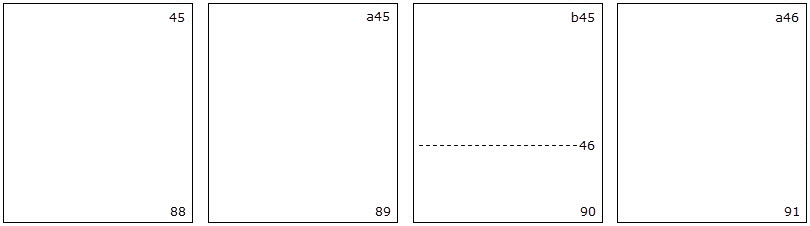
c. Use double letters, aa, bb, etc., when the continuation page number goes beyond z.
a. Combine the initial roman or arabic number with the number of the page on which the text section actually begins (e.g., i-v, I-V, or 1-5) and place this combined page number at the right margin. If lettered continuation pages are required, they carry only the number of the page on which the text section actually occurs, e.g., av, aV, or a5. (See Formats, §2.3.8d, Print Page Information.)
b. When one or more pages contain only headings, such as the book title, part, unit, or chapter, combine the headings with the following text on a single braille page.
c. Include the full pages of material omitted from the braille edition in a combined page number, e.g., 25-29.
d. When a page is blank or has only an uncaptioned illustration, combine that/those page(s) with the next page on which text occurs. (See Sample 1-3: Combined Print Page Numbers on page 1-23.)
a. Numbers that identify consecutive pages of text end at the right margin.
b. Follow print for the sequence of the page numbers, using the continuation letter as needed.
c. Omit the print hyphen; a transcriber’s note noting this change to print is required.
Example 1-12: Letter and Number Page Numbers
| Combined Page Numbers | Combined/Continued Numbers | |
| IV49 ,,iv#di | IV49-51 ,,iv#di-#ea | aIV49-51 a,,iv#di-#ea |
| 77S #gg,s | 77S-79 #gg,s-#gi | a77S-79 a#gg,s-#gi |
| I–65 ,i#fe | I65-66 ,i#fe-#ff | aI65-66 a,i#fe-#ff |
| 6-12 #f#ab | 6-12-14 #f#ab-#ad | a6-12-14 a#f#ab-#ad |
d. Words preceding page numbers are changed to an appropriate uppercase letter, e.g., change Reference 1 to R1. Note this change on the Transcriber’s Notes page.
Example 1-13: Word and Number Page Numbers
| Word/Number | Combination/Continued Page Numbers |
| Reference 1 | R1 ,r#a |
| Reference a1 | aR1 a,r#a |
| Reference 1-6 | R1-6 ,r#a-#f |
| Reference a1-6 | aR1-6 a,r#a-#f |
| Reference 1-a6 | R1-aR6 ,r#a-a,r#f |
e. When the page numbers are referenced within the book, such as the table of contents and index, the same method applies. No continuation indicators are used.
f. Option: The letter may be omitted when all the pages within the book have the same letter preceding the 1-17 Section 1 Basic Principles and General Formats number. Note this change on the Transcriber’s Notes page. Sample:
All page numbers in the text begin with the letter R, which has been omitted.
a. Follow print for the use of hyphens within the alphabetic number.
b. The numeric and alphabetic numbers must appear on the same braille page.
c. The alphabetic page number is placed on line 1 if there is no running head and on line 2 if there is a running head. The alphabetic page number is preceded by six cells of the page change indicator symbol (dots 36). Runovers are in cell 7.
d. Do not include the alphabetic page numbers on continuation pages.
e. No other text can appear on the line with the alphabetic page number.
f. Include both alphabetic page numbers when combined page numbers are used, e.g., 2-3 and two-three.
Example 1-14: Page Number without Running Head
1 ------ei<ty-n9e #hi
2 text 444
Example 1-15: Page Number with Running Head or Short Title
1 ⠀⠀⠀⠀⠀⠀⠀⠀⠀⠀⠀⠀⠀⠀,runn+ ,h1d #hi
2 ------ei<ty-n9e
3 text 444
Example 1-16: Page Number with Page Change Indicator
11 text 444
12 -------------------------------------#hi
13 ------ei<ty-n9e
14 text 444
g. Include both alphabetic page numbers when combined page numbers are used, e.g., 2-3 and two-three.
Example 1-17: Long Page Number with Title on First Page
1 ------"o-?\s& ?ree-hundr$ #acge
2 ⠀⠀⠀⠀⠀⠀sev5ty-five
3 ⠀⠀⠀⠀⠀⠀⠀⠀⠀⠀⠀⠀⠀⠀⠀⠀⠀,title
4 ⠀⠀⠀⠀⠀⠀⠀⠀⠀⠀⠀⠀⠀⠀⠀,subtitle
a. Place braille page numbers at the right margin on the last line of the braille page.
b. Precede transcriber-generated braille page numbers by t. (See Formats, §2.2, Transcriber-Generated Page Basics.)
c. Precede print front matter braille page numbers by p. (See Formats, §2.7, Front Matter Basics.)
d. Begin the main text of each volume with braille page 1.
e. Show braille page numbers on all pages in single-side braille.
f. Some agencies suppress the even braille page number in interpoint braille.
g. At least three blank cells precede the braille page number.
Example 1-18: Foreign Language in an English Context
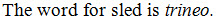
,! ^w = sl$ is .1tr9eo4
Example 1-19: Contraction Not Used with Accented Letter
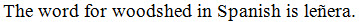
,! ^w = wood%$ 9 ,spani% is le^}n]a4
Title
Volume number
Inclusive print pages
Example 1-20: Volume Label
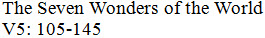
,! ,sev5 ,wond]s ( ! ,_w
,v#e3 #aje-#ade
Sample 1-2: Heading at Beginning of Print Page, page 1-22
Sample 1-3: Combined Print Page Numbers, page 1-23
Sample 1-4: Material Across Facing Print Pages, page 1-24
Sample 1-5: Material NOT Transcribed Across Facing Print Pages, page 1-26
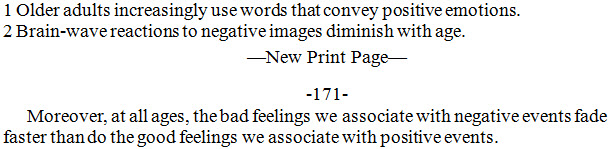
Print Page Break at the Beginning of a Braille Page
22 #a ,old] adults 9cr1s+ly use ^ws t 3vey
23 ⠀⠀positive emo;ns4
24 #b ,bra9-wave reac;ns to negative images
25 ⠀⠀dim9i% ) age4
1 ⠀⠀⠀⠀⠀⠀⠀⠀⠀⠀⠀⠀⠀⠀⠀⠀⠀⠀⠀⠀⠀⠀⠀⠀⠀⠀⠀⠀⠀⠀⠀⠀⠀⠀⠀⠀#aga
2 ⠀⠀,moreov]1 at all ages1 ! bad feel+s we
3 associate ) negative ev5ts fade fa/] ?an
4 d ! gd feel+s we associate ) positive
5 ev5ts4
Print Page Break within a Braille Page
6 #a ,old] adults 9cr1s+ly use ^ws t 3vey
7 ⠀⠀positive emo;ns4
8 #b ,bra9-wave reac;ns to negative images
9 ⠀⠀dim9i% ) age4
10 ⠀⠀⠀⠀⠀⠀⠀⠀⠀⠀⠀⠀⠀⠀⠀⠀⠀⠀⠀⠀⠀⠀⠀⠀⠀⠀⠀⠀⠀⠀⠀⠀⠀⠀⠀⠀⠀⠀⠀⠀
11 ------------------------------------#aga
12 ⠀⠀,moreov]1 at all ages1 ! bad feel+s we
13 associate ) negative ev5ts fade fa/] ?an
14 d ! gd feel+s we associate ) positive
15 ev5ts4
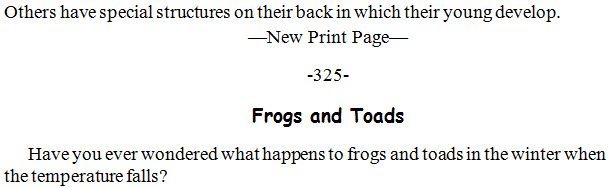
4 ,o!rs h special /ructures on _! back 9 :
5 _! "y develop4
6 ------------------------------------#cbe
7 ⠀⠀⠀⠀⠀⠀⠀⠀⠀⠀⠀⠀⠀⠀⠀⠀⠀⠀⠀⠀⠀⠀⠀⠀⠀⠀⠀⠀⠀⠀⠀⠀⠀⠀⠀⠀⠀⠀⠀⠀
8 ⠀⠀⠀⠀⠀⠀⠀⠀⠀⠀⠀⠀,frogs & ,toads
9 ⠀⠀⠀⠀⠀⠀⠀⠀⠀⠀⠀⠀⠀⠀⠀⠀⠀⠀⠀⠀⠀⠀⠀⠀⠀⠀⠀⠀⠀⠀⠀⠀⠀⠀⠀⠀⠀⠀⠀⠀
10 ⠀⠀,h y "e wond]$ :at happ5s to frogs &
11 toads 9 ! w9t] :5 ! temp]ature falls8
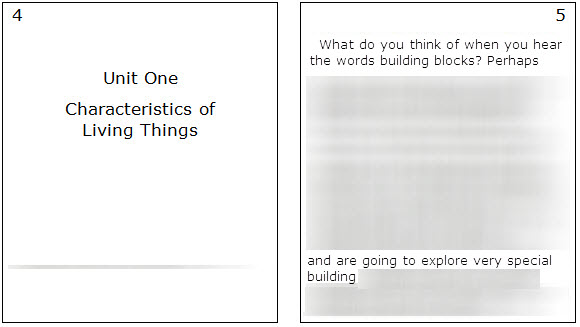
1 ⠀⠀⠀⠀⠀⠀⠀⠀⠀⠀⠀⠀⠀⠀⠀,unit ,"o #d-#e
2 ⠀⠀⠀⠀⠀⠀⠀⠀⠀,"*i/ics ( ,liv+ ,?+s
3 ⠀⠀⠀⠀⠀⠀⠀⠀⠀⠀⠀⠀⠀⠀⠀⠀⠀⠀⠀⠀⠀⠀⠀⠀⠀⠀⠀⠀⠀⠀⠀⠀⠀⠀⠀⠀⠀⠀⠀⠀
4 ⠀⠀,:at d y ?9k ( :5 y he> ! ^ws build+
5 blocks8 ,p]h 444
25 444⠀⠀⠀⠀⠀⠀⠀⠀⠀⠀⠀⠀⠀⠀⠀⠀⠀⠀⠀⠀⠀⠀⠀⠀⠀⠀⠀⠀⠀⠀⠀⠀⠀⠀#,-
1 & >e go+ to explore v special⠀⠀⠀⠀⠀⠀⠀⠀a#e
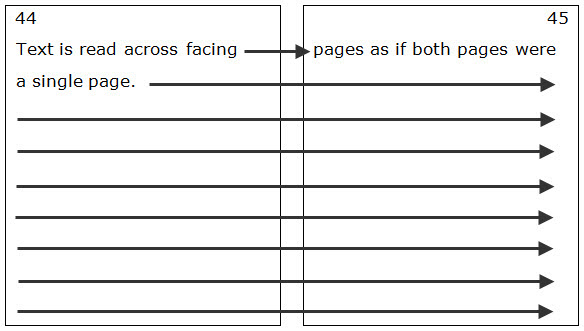
1 ,text is r1d acr fac+ pages z #dd-#de
2 if bo? pages 7 a s+le page4 444
25 444⠀⠀⠀⠀⠀⠀⠀⠀⠀⠀⠀⠀⠀⠀⠀⠀⠀⠀⠀⠀⠀⠀⠀⠀⠀⠀⠀⠀⠀⠀⠀⠀⠀⠀#,-
1 444 a#dd-#de
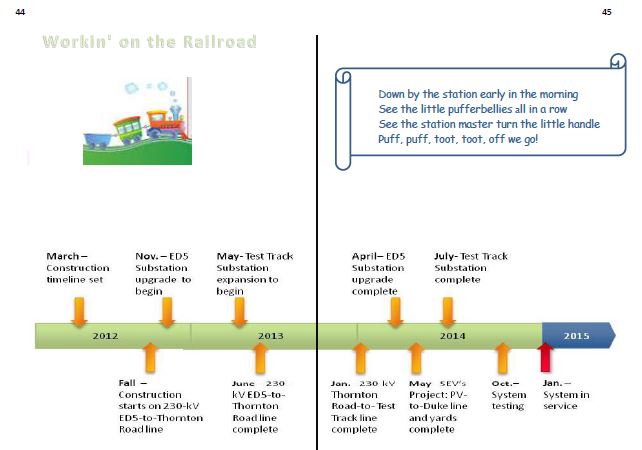
1 ⠀⠀⠀⠀⠀⠀⠀⠀⠀⠀,"w9' on ! ,railroad⠀⠀⠀⠀⠀⠀⠀#dd
2 ⠀⠀⠀⠀⠀⠀⠀⠀⠀⠀⠀⠀⠀⠀⠀⠀⠀⠀⠀⠀⠀⠀⠀⠀⠀⠀⠀⠀⠀⠀⠀⠀⠀⠀⠀⠀⠀⠀⠀⠀
3 ⠀⠀⠀⠀⠀⠀`.<,! foll{+ "tl9e is acr ! bottom
4 ⠀⠀⠀⠀( pages #dd-#de4`.>
5 ⠀⠀⠀⠀⠀⠀⠀⠀⠀⠀⠀⠀⠀⠀⠀⠀⠀⠀⠀⠀⠀⠀⠀⠀⠀⠀⠀⠀⠀⠀⠀⠀⠀⠀⠀⠀⠀⠀⠀⠀
6 #bjab
7 ⠀⠀,m>*,-,3/ruc;n "tl9e set
8 ⠀⠀,fall,-,3/ruc;n />ts on #bcj-k,v
9 ⠀⠀⠀⠀,,ed#e-to-,?ornton ,road l9e
444
10 #bjac
11 ⠀⠀444
12 -------------------------------------#de
13 #bjad
14 ⠀⠀,jan4 #bcj k,v 444
15 #bjae
16 ⠀⠀,jan4,-,sy/em 9 s}vice
17 ⠀⠀⠀⠀⠀⠀⠀⠀⠀⠀⠀⠀⠀⠀⠀⠀⠀⠀⠀⠀⠀⠀⠀⠀⠀⠀⠀⠀⠀⠀⠀⠀⠀⠀⠀⠀⠀⠀⠀⠀
18 7777777777777777777777777777777777777777
19 ,d[n by ! /a;n e>ly 9 ! morn+
20 ,see ! ll pu6}bellies all 9 a r{
21 ,see ! /a;n ma/} turn ! ll h&le
22 ,puff1 puff1 toot1 toot1 (f we g6
23 gggggggggggggggggggggggggggggggggggggggg